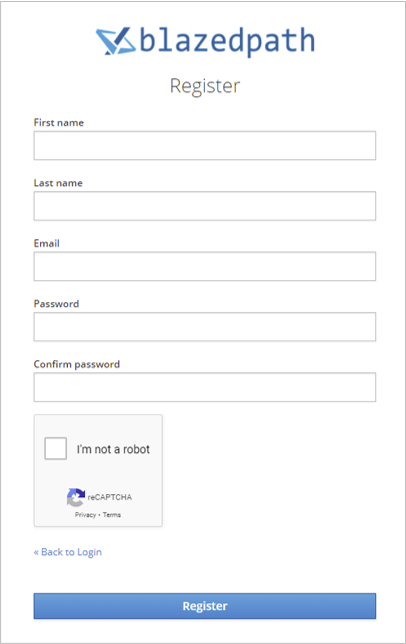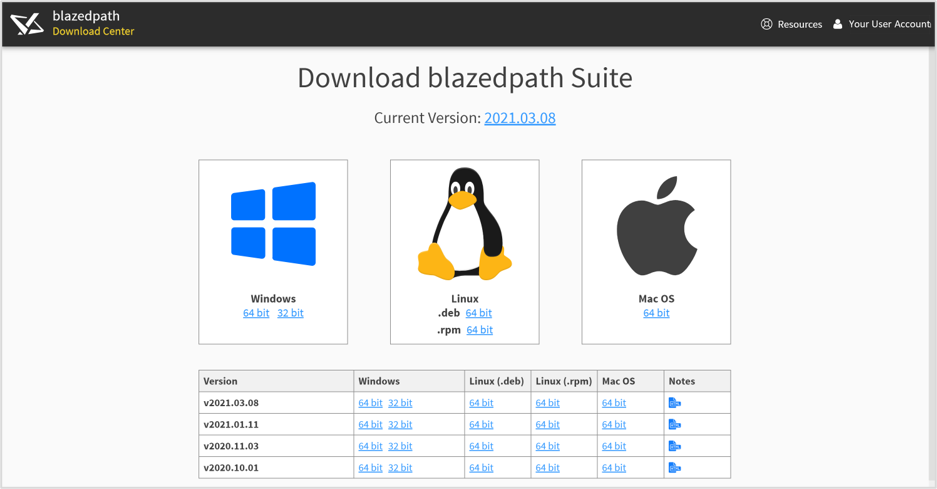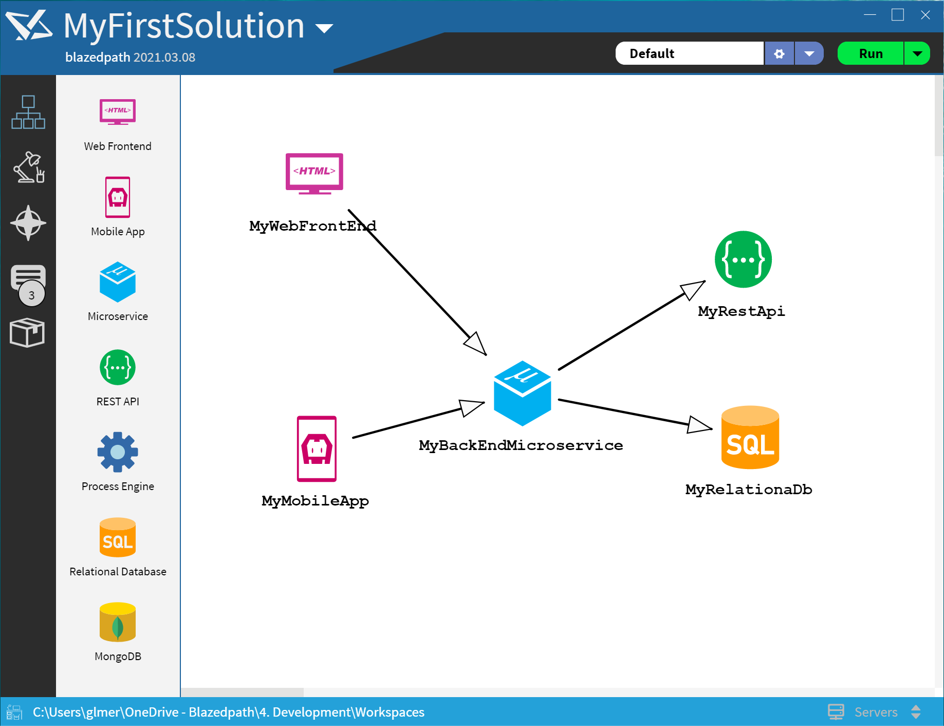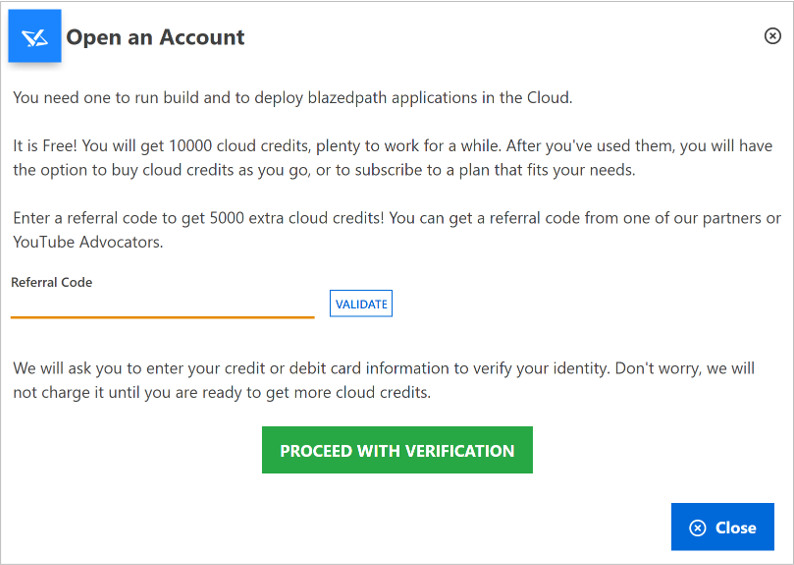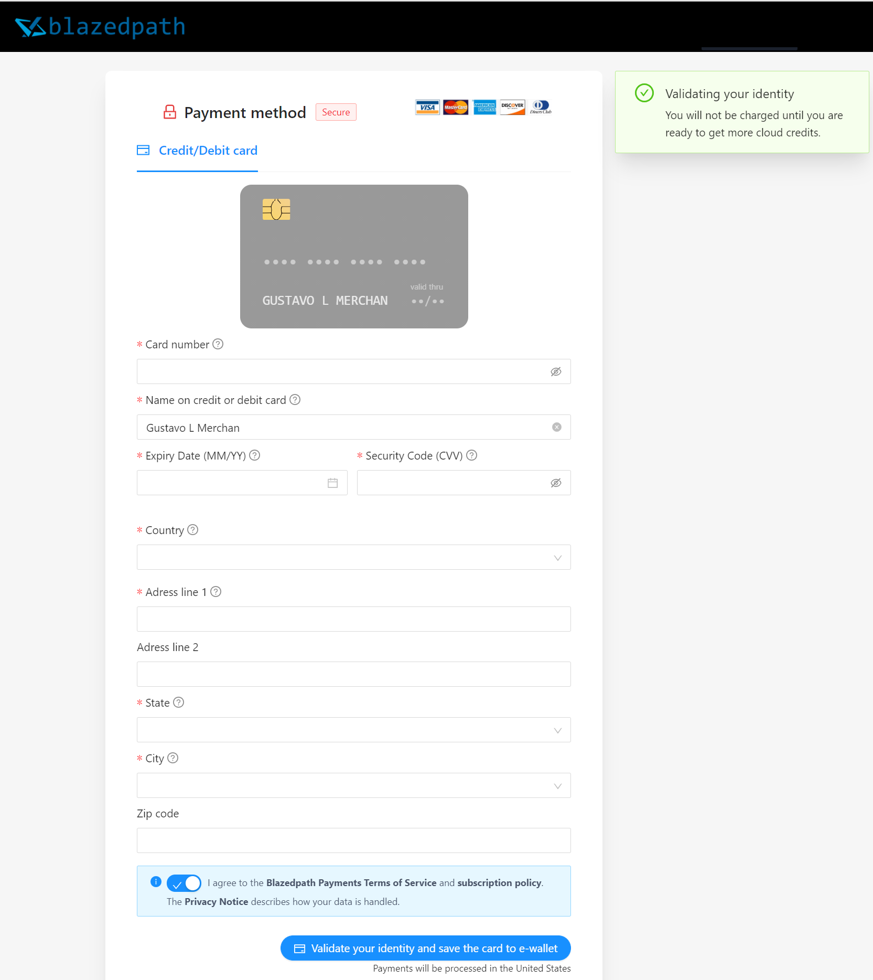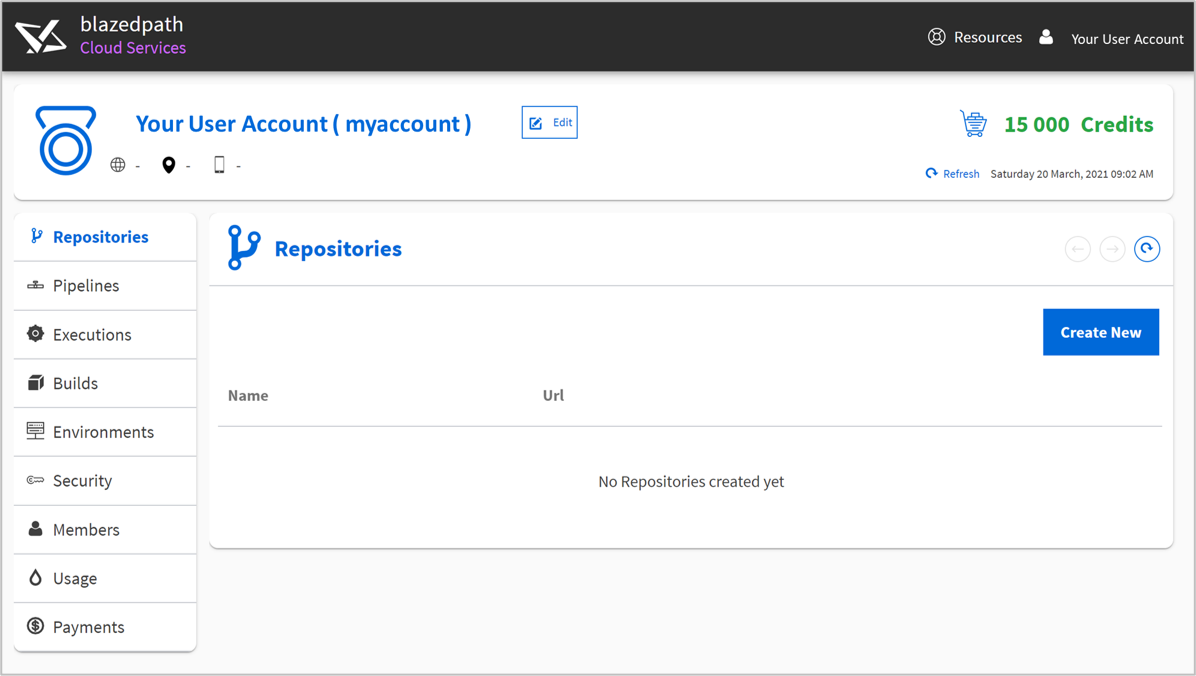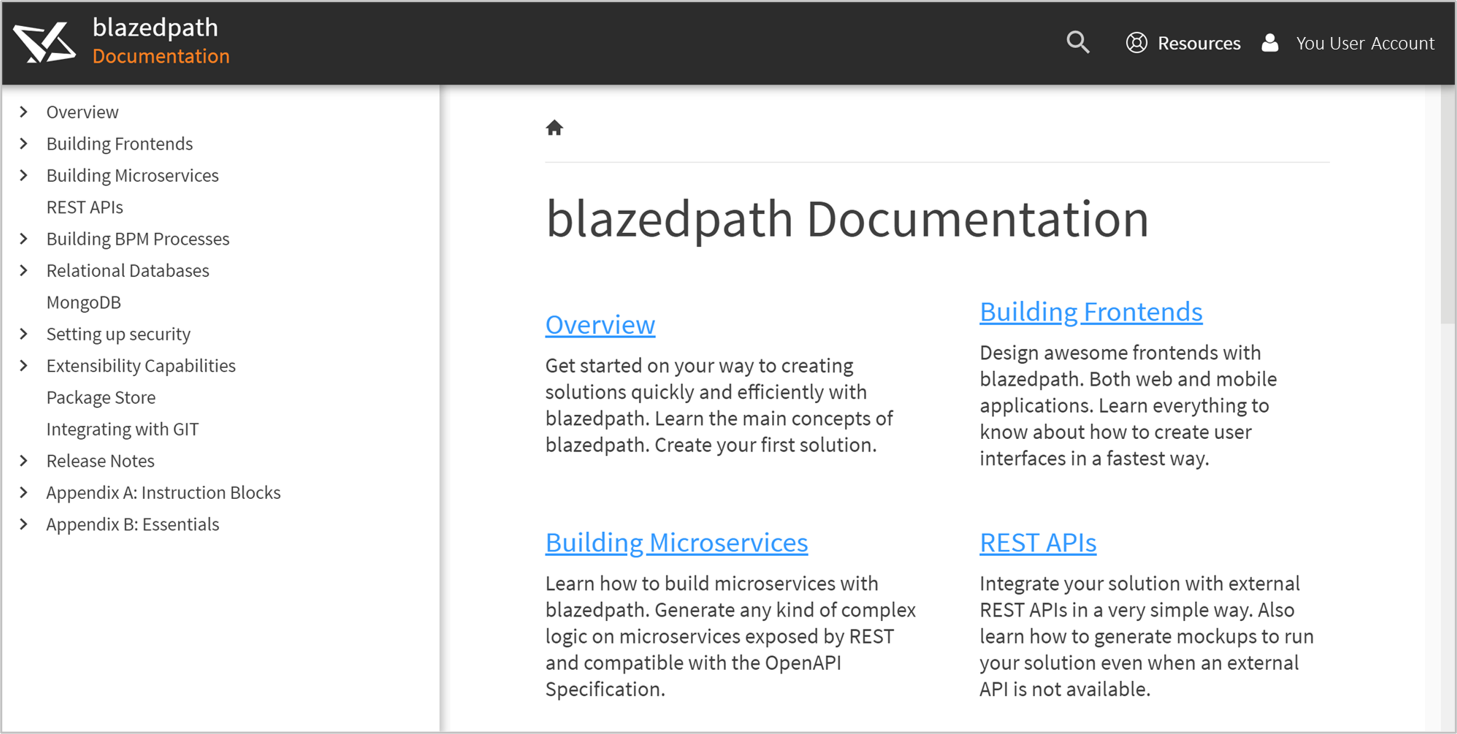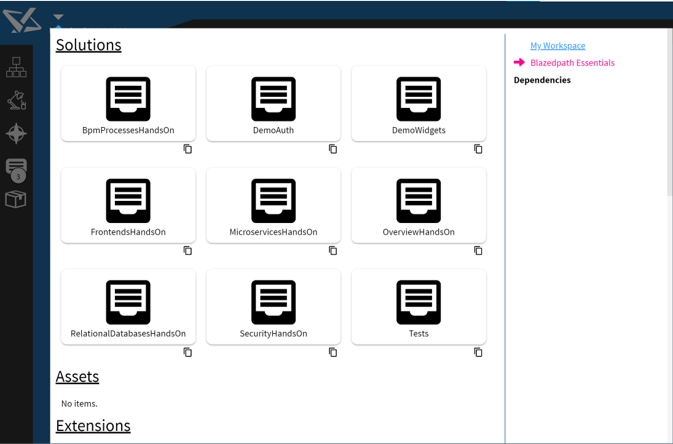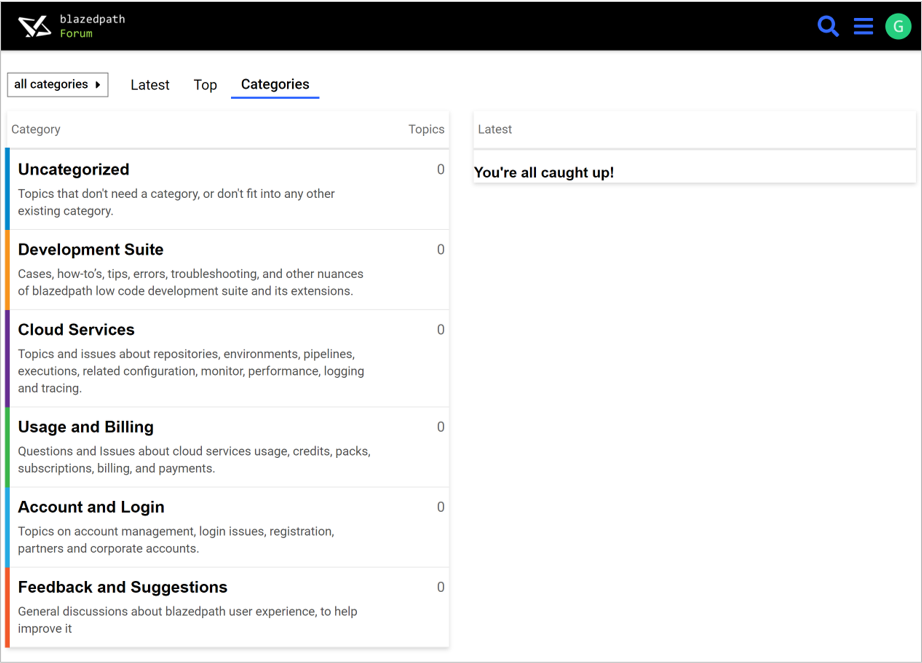Getting Started
To start creating amazing Low-Code applications with Blazedpath you have to:
- Set your User Account.
- Install Blazedpath Suite to create, design, and preview your project locally.
- Set your Cloud Service Account to run builds, download source code and deploy packages, and deploy your project in the cloud.
Also, check out Blazedpath resources like Documentation, Video Tutorials, and participate in our Forum if you need any help.
1. Set Your User Account
Register a new user account
Validate your e-mail by clicking in the link you received

Check out and accept our Terms of Service
—————– Or —————-
Register using a trusted service (soon)
Register using a trusted service (soon)
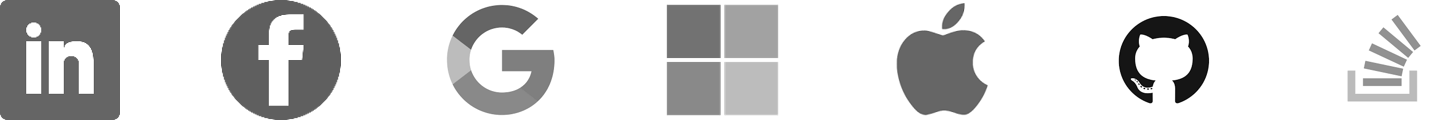
2. Download Blazedpath Suite
Go To Download Center
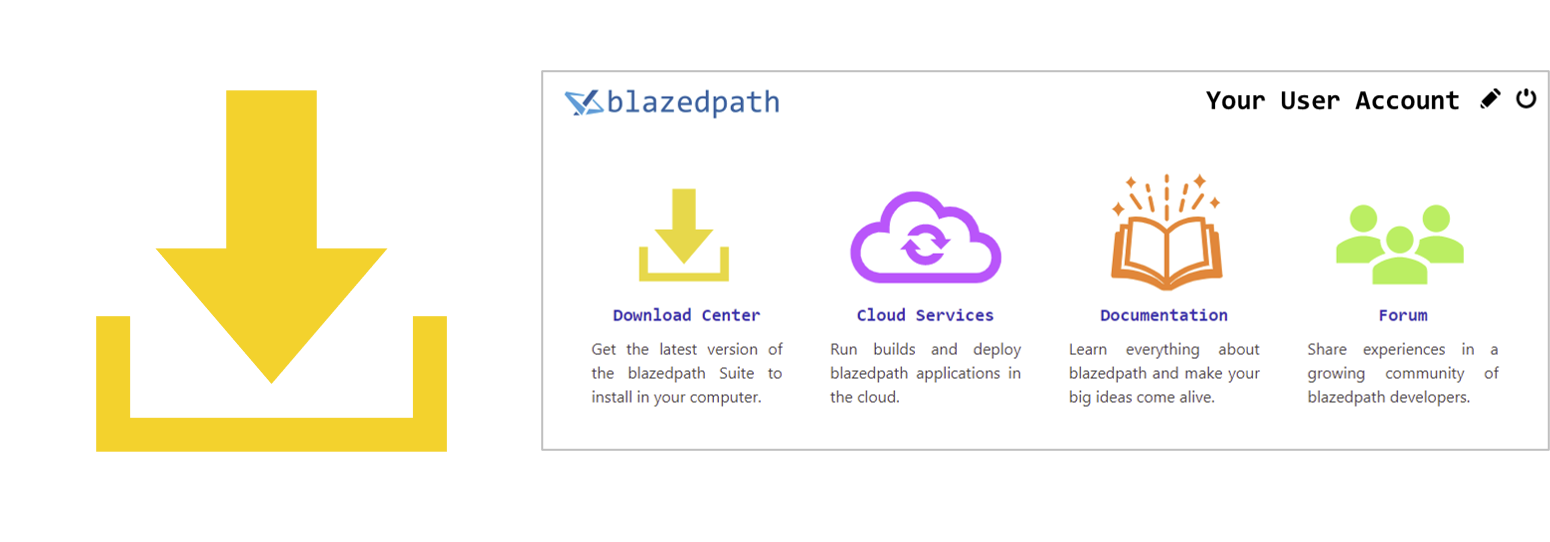
Download latest version of blazedpath Suite of your OS
Install blazedpath Suite

Set your local workspace, or
Make sure you have git installed to connect a workspaces to git and collaborate with your team
Create a new solution
Make sure you have node.js installed, if you want to create extensions from NPM libraries
Start creating your next big application
3. Access Cloud Services Account
Go To Cloud Services to create your Cloud Service Account
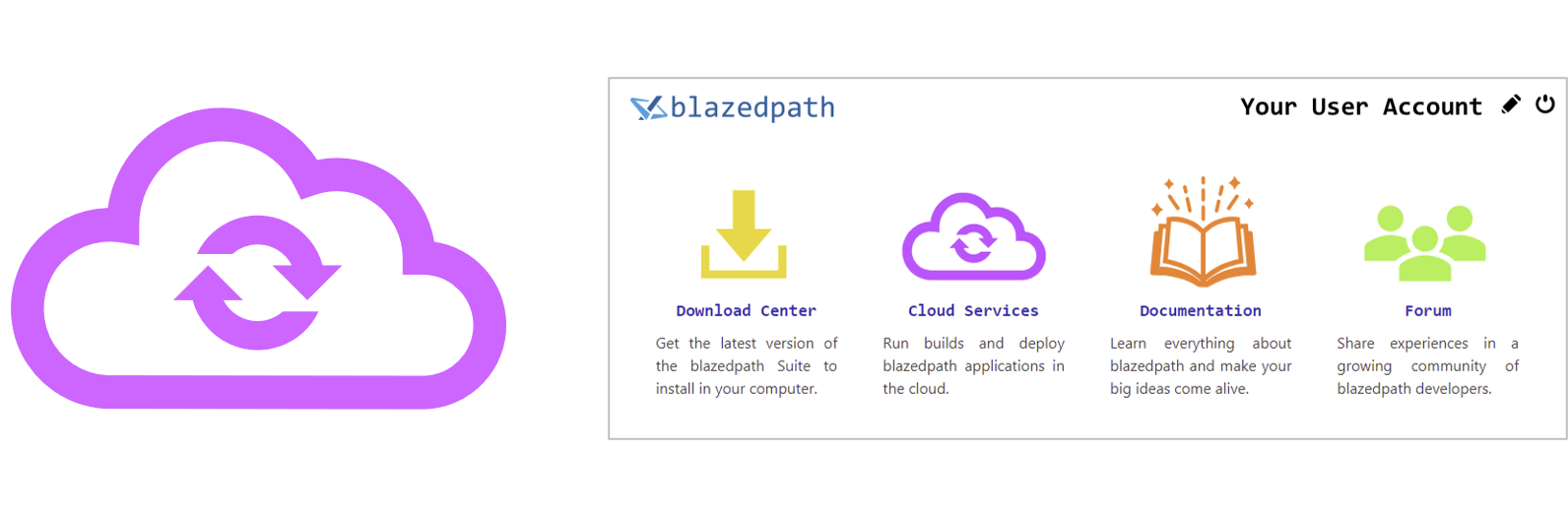
Enter and Validate Referral Code for extra cloud credits
Proceed with verification of identity
Enter your payment Card to validate your ID and to allow us to check that you are not a repeated person (to get your free cloud credits)
You won’t get charged until you are ready to get more cloud credits.
Go To Cloud Services
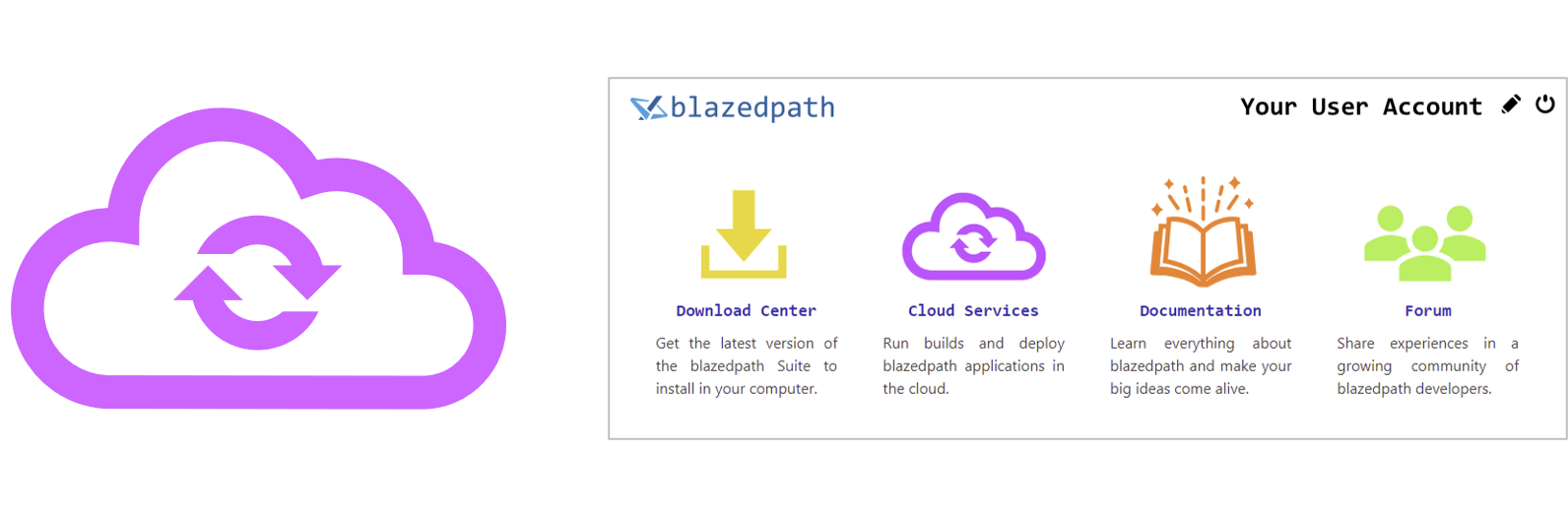
Notice your available free cloud credits plus reference bonus. Use them to run builds, deploy in the cloud, store your packages, or optionally to operate your blazedpath cloud environments. Monitor your usage and purchase extra cloud credits’ packs only when needed. Check blazedpath pricing for applicable cloud credit rates.
Connect to a git Repository
Set Pipelines, Environments, and Security
Start Executions to run builds and deploy your applications
4. Check-out Documentation
Go To Documentation
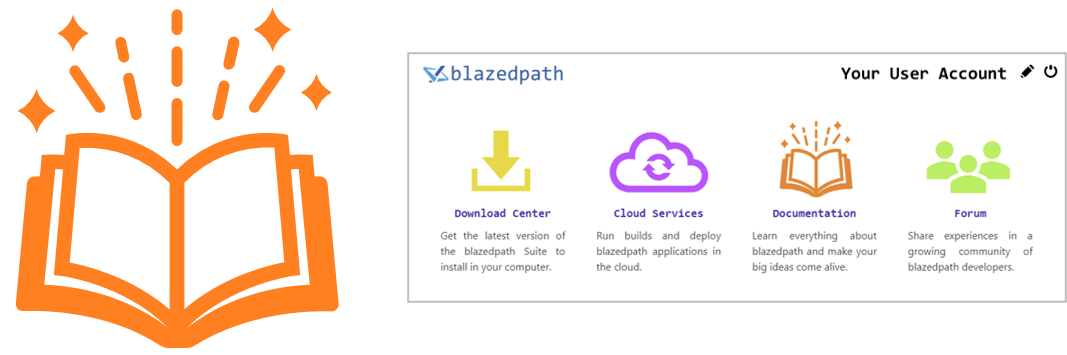
Explore Documentation Site
Try Hands-On Examples in the Essentials Workspace of your installed Suite
5. Participate in the Forum
Go To Forum
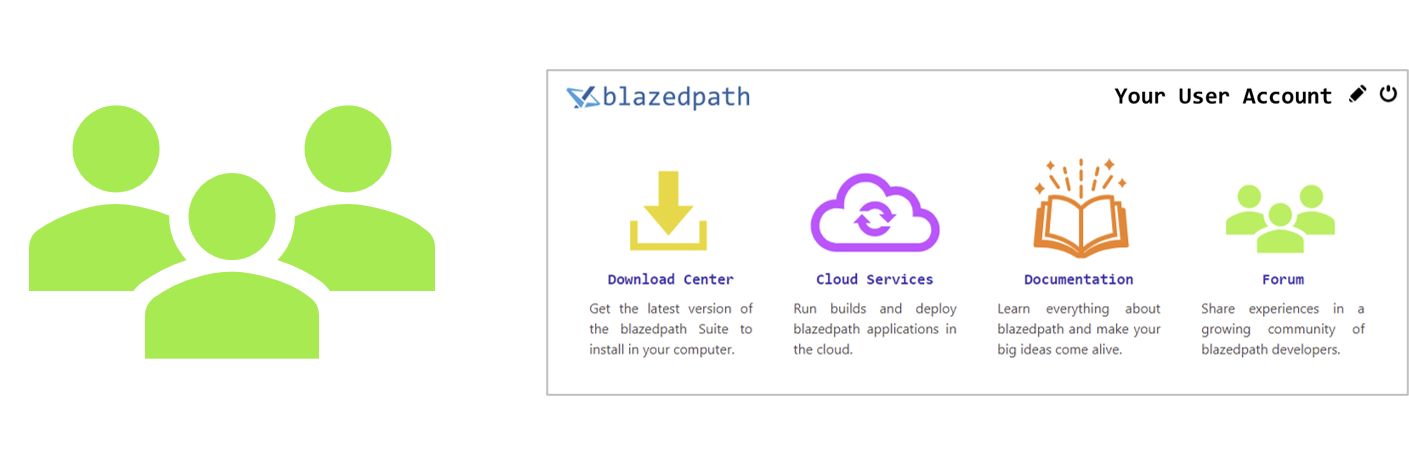
Explore the Forum
Earn reputation badges for participating and get perks
401 E Las Olas Blvd.
Suite 130-487
Fort Lauderdale, FL 33301
United States
+1 833 260 2151 (US toll-free)
info@blazedpath.com
Copyright 2021, Low Code IP Holding, LLC. All rights reserved. | Terms and Conditions | Privacy Policy